Critical AMD Fixes Target Windows 11/10 Chipset and Graphics Driver Failures
AMD has released critical driver updates addressing widespread performance issues in Windows 10 and 11 systems. The Ryzen Chipset Driver 7.06.02.123 and Adrenalin 25.4.1 graphics driver deliver key fixes for installation errors, improved CETCOMPAT support, and optimized GPU performance across RX 7000 and 9000 series cards. The extensive update package targets everything from entry-level A-series to Threadripper platforms, with special attention to Windows 11 24H2 compatibility. The solutions await those experiencing persistent system issues.
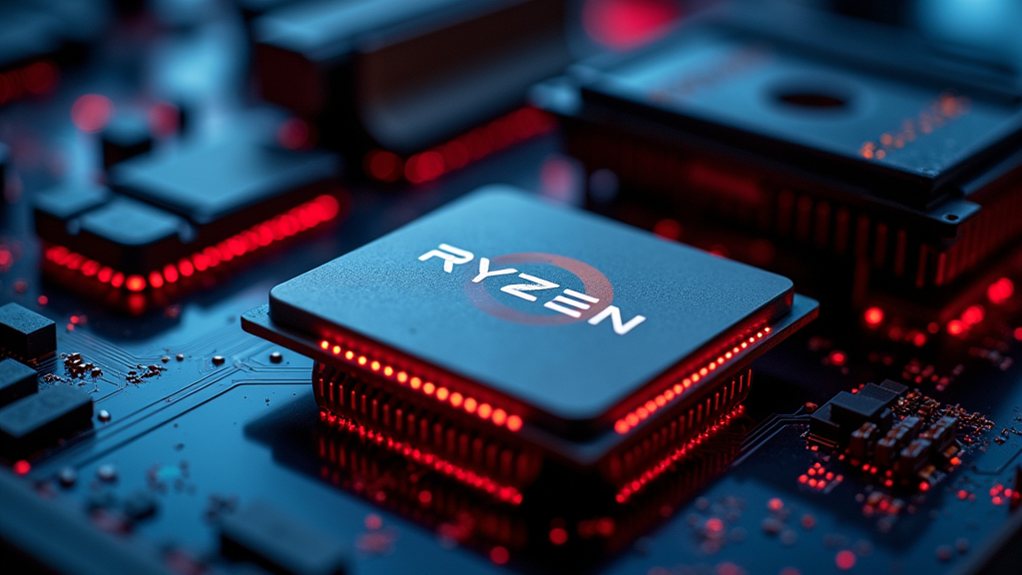
AMD has rolled out extensive driver fixes for both Windows 11 and Windows 10 users, addressing multiple performance issues across its hardware lineup. The latest AMD Ryzen Chipset Driver version 7.06.02.123 brings thorough updates to all supported Ryzen platforms, including improved CETCOMPAT support in the AMD PPM Provisioning File Driver, setting a new baseline for system stability. Users experiencing installation problems should ensure all Microsoft Visual C++ Redistributables are properly installed and up to date.
AMD’s latest driver update tackles performance issues head-on, delivering crucial fixes and stability improvements across Windows 10 and 11 systems.
The timing couldn’t be better for Windows 11 24H2 users, as AMD’s Adrenalin 25.4.1 graphics driver tackles persistent issues affecting the latest Radeon RX 7000 and 9000 series GPUs. DirectML and GenAI model execution problems that previously hampered image generation capabilities have been resolved, as gamers can expect optimised performance in titles like Elder Scrolls and the upcoming Civilization 7. The optional update release provides users flexibility in choosing when to implement these significant changes.
Installation headaches – every PC enthusiast’s nightmare – haven’t gone unnoticed. The notorious Error 1603 during driver installations has met its match with a series of targeted fixes. Users encountering the dreaded Windows Installer package errors (1720, 1302, and 1316) now have clear pathways to resolution, including administrator-level installations and network connectivity verification steps that actually work.
AMD’s distribution strategy has evolved to match the complexity of modern systems. As Windows Update continues to serve as a reliable but conservative update channel, power users can tap into AMD’s official Drivers and Support webpage for the latest releases. The auto-detect tools have become surprisingly sophisticated, taking the guesswork out of matching hardware to software versions.
The Windows 11 24H2 update brings particular attention to chipset components, with significant improvements to UART, GPIO2, SMBUS, and SFH I2C drivers. These aren’t just routine updates – they’re fundamental enhancements that guarantee AMD hardware plays nicely with Windows 11’s latest kernel modifications.
The PSP driver updates might seem minor, but they’re vital for maintaining the delicate balance between performance and system stability.
What’s particularly impressive is the breadth of hardware support. From entry-level A-series motherboards to high-end Threadripper platforms, AMD’s latest driver packages cast a wide net. The inclusion of specialised tools like the 3D V-Cache Performance Optimiser shows AMD’s commitment to extracting every ounce of performance from their hardware, all the while maintaining rock-solid stability.
For users wrestling with camera detection issues on Windows 11 24H2, the latest graphics driver update finally puts those concerns to rest, proving that sometimes the most annoying bugs require the most sophisticated fixes.
Final Thoughts
AMD has released crucial driver updates for Windows 11 and 10, addressing significant chipset and graphics driver failures that impact system stability and gaming performance. As these updates play a vital role in maintaining optimal functionality, it’s important for users to stay informed about the latest releases.
If you’re experiencing issues with your AMD hardware, PC Repairs Ipswich is here to help. Our expert technicians can assist you in resolving these problems and ensuring your system runs smoothly. Don’t hesitate to reach out! Click on our contact us page to get in touch and let us support you with your AMD driver needs.




