Windows 11’s Taskbar Now Tests Your Internet Speed Instantly—No Apps Needed
Microsoft’s latest Windows 11 update brings instant internet speed testing directly to the taskbar, eliminating the need for third-party apps or websites. Users can now right-click the network icon to access a Bing-powered speed test tool that measures download, upload, and latency metrics. Currently available in Insider builds, this convenient feature represents Microsoft’s push toward a more streamlined, cloud-integrated operating system. The simplified approach to connectivity testing hints at more intuitive system tools on the horizon.
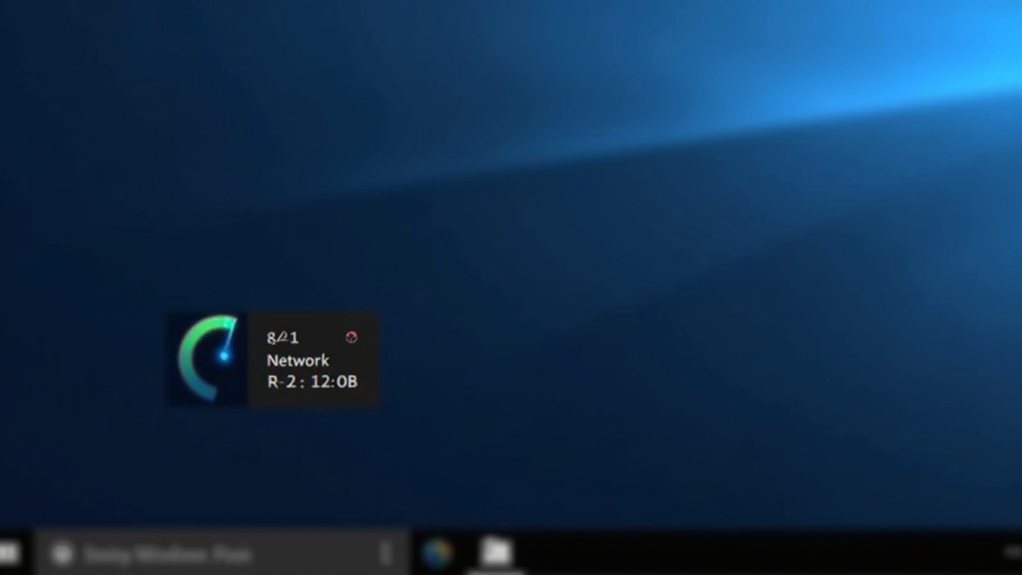
Microsoft is bringing internet speed testing directly to the Windows 11 taskbar, as revealed in the latest Insider builds available through the Canary and Beta channels. This new feature allows users to check their internet connection speeds with a simple right-click on the network icon in the system tray, eliminating the need for third-party apps or manual navigation to speed testing websites. Users can also access this functionality through the Wi-Fi quick settings page for added convenience.
The functionality, although seamlessly integrated into the Windows interface, actually launches the user’s default web browser and redirects to a Microsoft Bing-powered speed test tool. Think of it as a thoughtfully placed shortcut that brings the speed test experience closer to home—right in your taskbar.
Although it may not be the full-fledged native integration some power users might hope for, it represents a significant step toward streamlining everyday connectivity checks. The feature was first spotted by Phantom of Earth in recent Windows Insider builds.
This addition complements Windows 11’s existing network diagnostics toolkit, fitting neatly into Microsoft’s broader vision of a more cloud-integrated operating system. The feature appears alongside traditional network options in the system tray menu, making it as accessible as checking your Wi-Fi connection or launching network settings. For the average user who just wants to quickly verify their connection speed, it’s like having a built-in mechanic for your internet highway.
The Bing-powered test performs in a manner akin to familiar services like Ookla Speedtest or Fast.com, measuring download and upload speeds along with latency. On the other hand, it doesn’t currently offer the detailed analytics or historical tracking that dedicated third-party solutions provide. The trade-off? Unmatched convenience for casual users who previously had to remember specific websites or maintain separate apps for basic speed testing.
Early feedback from Windows Insiders has been largely positive, with users particularly appreciating the reduced friction in performing quick connectivity checks. The feature’s discovery is intuitive, requiring no special training or technical knowledge—just the familiar right-click action that Windows users have known for decades.
Looking ahead, the feature’s current implementation suggests room for growth. Although it runs entirely in the browser rather than leveraging Windows’ native networking stack, future iterations could potentially offer deeper system integration or offline testing capabilities.
For now, it remains exclusive to Windows Insider builds, with no confirmed timeline for wider release to the general Windows 11 user base.
This addition to Windows 11 exemplifies Microsoft’s ongoing efforts to modernise its operating system with cloud-smart features that prioritise user convenience. Although it may not replace professional-grade testing tools, it’s a welcome addition that makes internet speed testing as straightforward as checking the time—right from your taskbar.
Final Thoughts
Microsoft’s recent update to the Windows 11 taskbar now allows users to test their internet speed directly, without relying on third-party apps or browser tools. This feature simplifies network troubleshooting and performance monitoring, enhancing the user experience. If you’re experiencing internet issues or need assistance with your network setup, PC Repairs Ipswich can help. Don’t hesitate to reach out to us for expert support. Click on our contact us page to get in touch!











